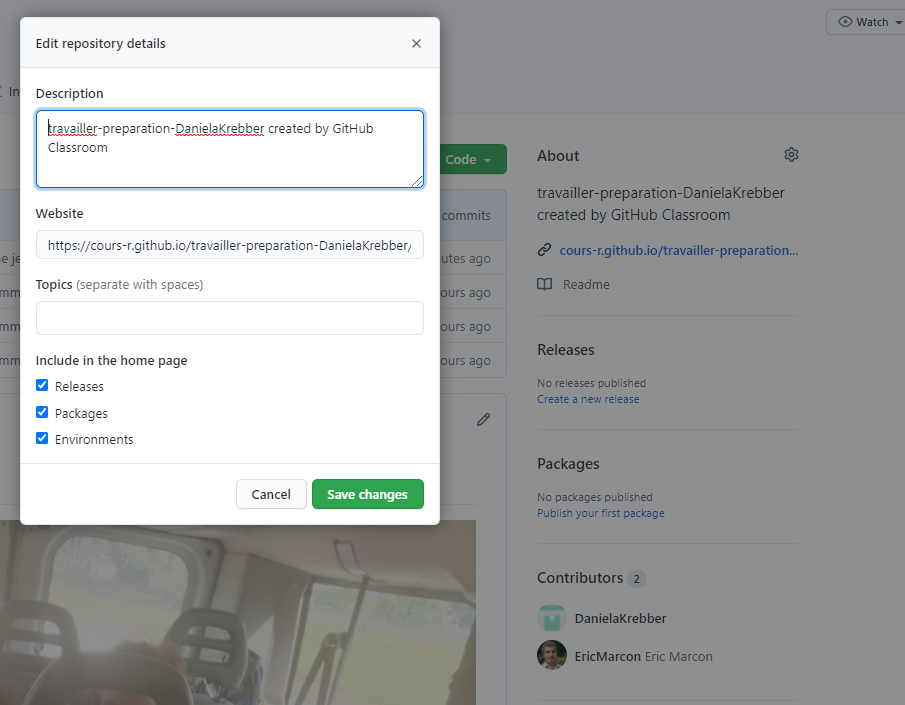Daniela Krebber

Ce dépôt destiné à la classe GitHub Cours-R contient des ressources pour les étudiants:
- Packages.R : script d’installation des packages
Instructions
Copiez et adaptez à vos besoins le fichier Packages.R
Modifiez le fichier README.md :
- Remplacez le titre principal par votre nom ;
- Remplacez le logo d’EcoFoG par votre photo ;
Mettez à jour le dépôt :
- Créez le dossier
docs, copiez-yREADME.mdetimages/; - Activez les pages GitHub et vérifiez leur bon fonctionnement.
Résultat attendu : le site https://cours-r.github.io/travailler-preparation-GitHubID (où GitHubID est votre identifiant GitHub) doit afficher vos nom et photo.
Support de cours
Read me
needs to exist in the docs and maybe also in the racine - but it doesn’t seem like that
Publish your website
This is how you can publish your github website:
- Go within settings to Github pages
- Choose the master branch and docs that you created instead of root
- The read me and images should be placed in the docs folder so that it is displayed correctly
- You can also select a theme for you site here
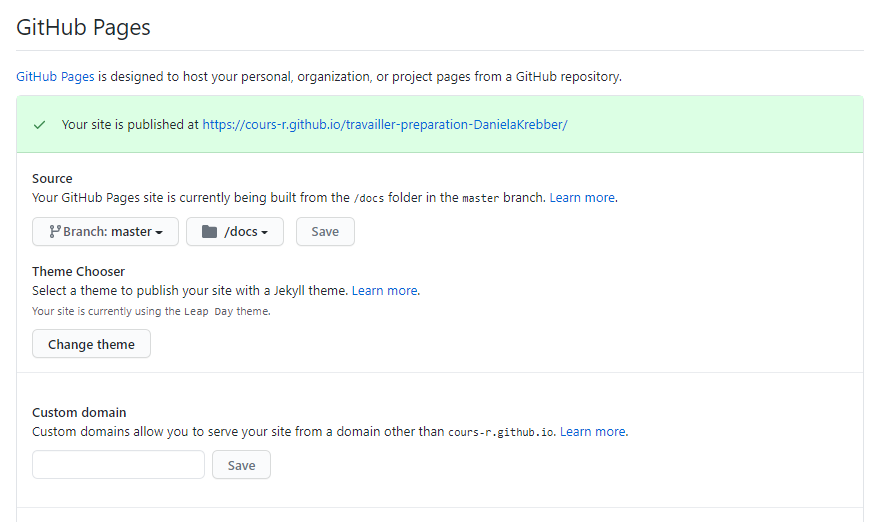
- Then add your website on your github repository page by copy pasting the link into About -> settings -> website
Important info when creating a new project with version control from scratch
When creating a new project with version control - empty one - no branch selected.. this poses problems so do a comit then there it is named the branch click on branch name it as well master like the branch shown - then write REmote Name origin and paste in the Remote URL Remote in new branch selected none… then choose add and select overwrite as the master branch already existed before. Or just clone a new repository and copy paste your preexisting project inside - like I am always doing.